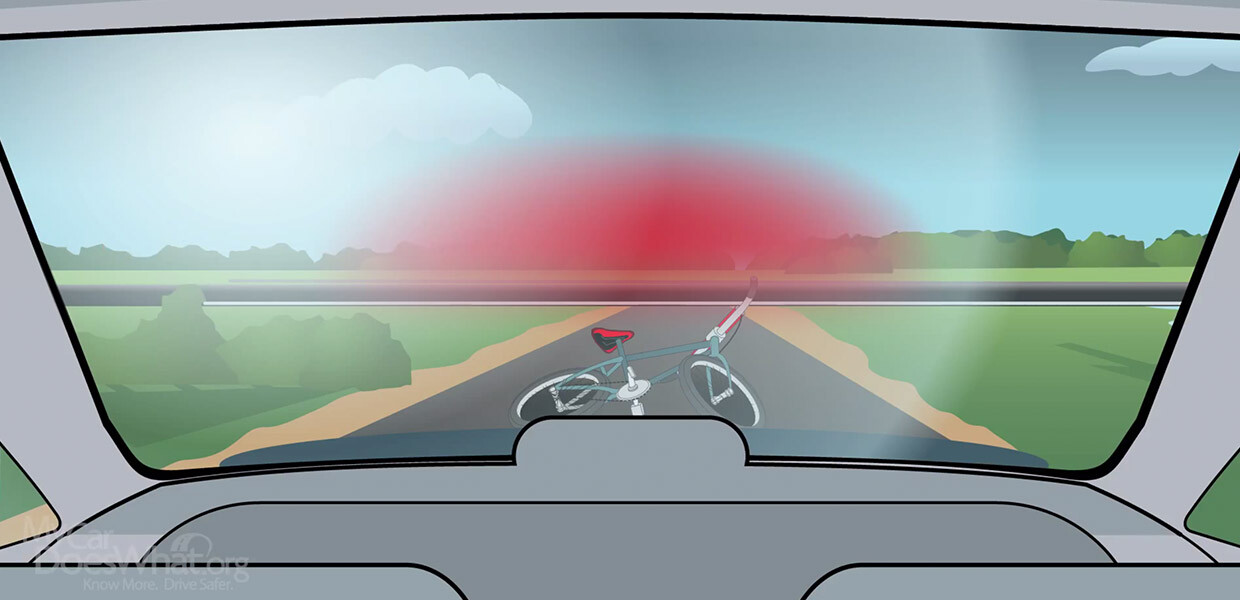Close Menu
Safety Features
- High Speed Alert
- Adaptive Cruise Control - Quick Guide
- MyCarDoesWhat Animated Logo - Video File
- My Car Does What: Clearing the Confusion
- Non-Occupant Protection
- Your Vehicle in the Mobility System
- Welcome to MyCarDoesWhat.org
- Temperature Warning - With Rick & Scout
- Hill Descent Assist - With Rick & Scout
- Pedestrian & Bicycle Detection - With Rick & Scout
- Forward Collision Warning – With Rick & Scout
- Hill Start Assist - With Rick & Scout
- Drowsiness Alert - Quick Guide
- Adaptive Headlights - Quick Guide
- Parking Sensors - Quick Guide
- Automatic Parallel Parking - Quick Guide
- MyCarDoesWhat PSA (Full)
- Electronic Stability Control (ESC) - Quick Guide
- MyCarDoesWhat PSA (:30)
- MyCarDoesWhat PSA (:15)
- Promo - Adaptive Headlights
- Drowsiness Alert - With Rick and Scout
- Rick & Scout Introduce MyCarDoesWhat.org (TRT 1:22)
- Techspert Morgan Price: Brake Assist
- Private video
- Adaptive Headlights - With Rick and Scout
- Private video
- Promo – Rick & Scout Tease Adaptive Headlights (TRT :24 )
- Automatic Emergency Braking (AEB) - Quick Guide Animation
- Private video
- Electronic Stability Control (ESC) (remove) - With Rick & Scout
- Traction Control - With Rick & Scout
- Push Button Start - Quick Guide
- Parking Assist and More - With Rick and Scout
- 3 Sound Bites – Debbie Hersman, President & CEO, National Safety Council TRT: 1:00 (:15/:12/:14)
- Private video
- Lane Keeping Assist - Quick Guide
- Press Conference
- Private video
- 3 Sound Bites – Daniel McGehee, University of Iowa TRT: 1:19 (:20/:24/:16)
- MyCarDoesWhat Launch Event Live Stream - Oct 7, 2015
- Private video
- Lane Departure Warning - Quick Guide
- Private video
- B-Roll – Safety Features, Driving and Screen Shots (TRT: 8:17)
- Forward Collision Warning - Quick Guide
- Blind Spot Monitor - Quick Guide
- Rear Cross Traffic Alert - Quick Guide
- Back-up Camera – Quick Guide
- Anti-lock Braking System – Quick Guide
- Electronic Stability Control (ESC) - With Rick & Scout
- Traction Control - Quick Guide
- Back-up Warning - Quick Guide
- Sideview Camera - Quick Guide
- Automatic Emergency Braking - Rick & Scout
- Tire Pressure Monitoring System - Quick Guide
- Meet Rick & Scout
- Tire Pressure Monitoring System - With Rick & Scout
- Lane Departure Warning and More - With Rick & Scout
- Forward Collision Warning and More – With Rick & Scout
- Blind Spot Warning Systems - New Car Features with Rick & Scout
- Push Button Start – With Rick & Scout
- Back-up Camera and More - With Rick & Scout
- Adaptive Cruise Control - With Rick & Scout
- Anti-Lock Braking System - With Rick & Scout
- Combined Sound Bites & B-Roll (TRT: 10:12)
- MyCarDoesWhat Sizzle Reel_October 7 2015
- Road to Automation - Motion Graphic with music
- Back-up Camera
- Anti-Lock Braking System
- Blind Spot Warning
- Automatic Emergency Braking
- Lane Departure Warning
- Tire Pressure Monitoring System
- Adaptive Cruise Control
- Adaptive Headlights
- Automatic Parallel Parking
- Automatic Reverse Braking
- Back-up Warning
- Bicycle Detection
- Brake Assist
- Curve Speed Warning
- Drowsiness Alert
- Electronic Stability Control
- Forward Collision Warning
- High Speed Alert
- Hill Descent Assist
- Hill Start Assist
- Lane Keeping Assist
- Left Turn Crash Avoidance
- Obstacle Detection
- Parking Sensors
- Pedestrian Detection
- Push Button Start
- Rear Cross Traffic Alert
- Temperature Warning
- Sideview Camera
- Traction Control