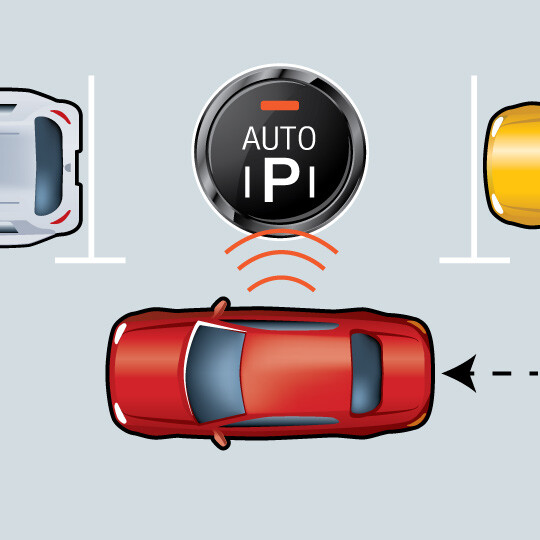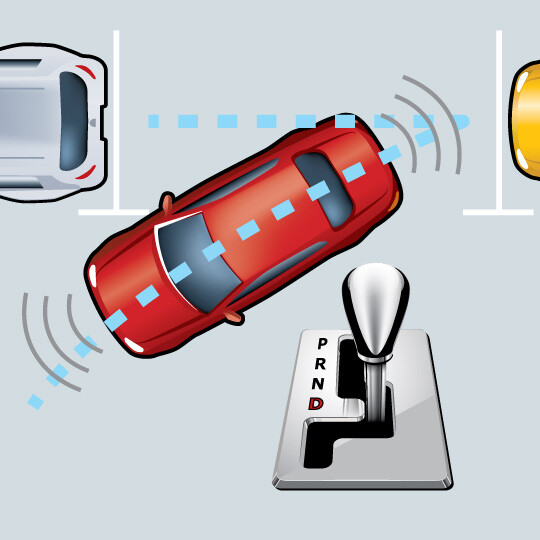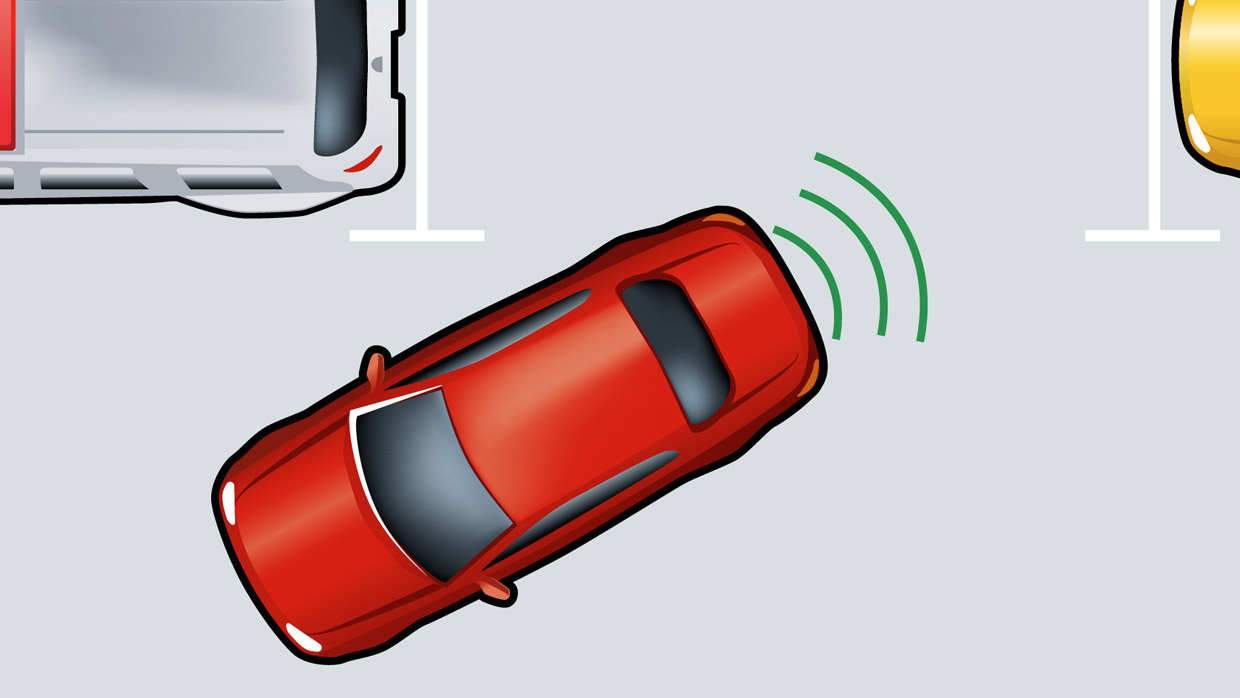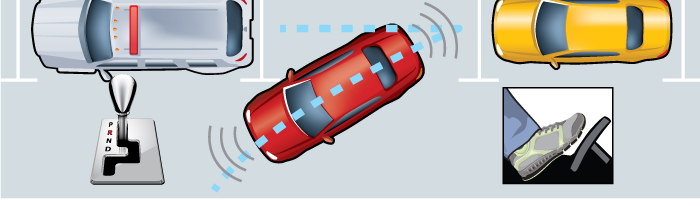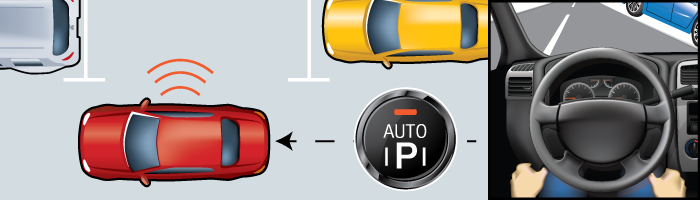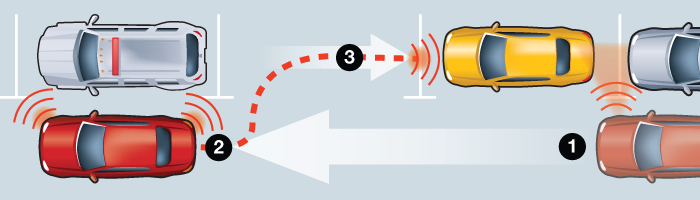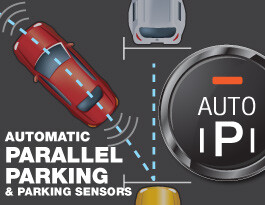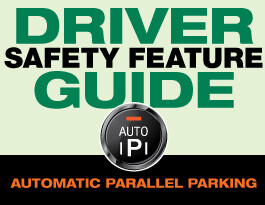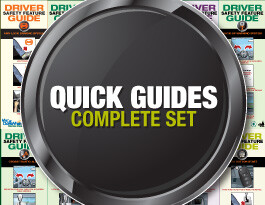Automatic Parallel Parking
Helps guide you into a parallel parking spot after searching and finding a viable option. You still are responsible for braking and monitoring your environment.
What It Does: Automatically steers the car into a parking space.
What It Does Not Do: Brake or automatically shift gears