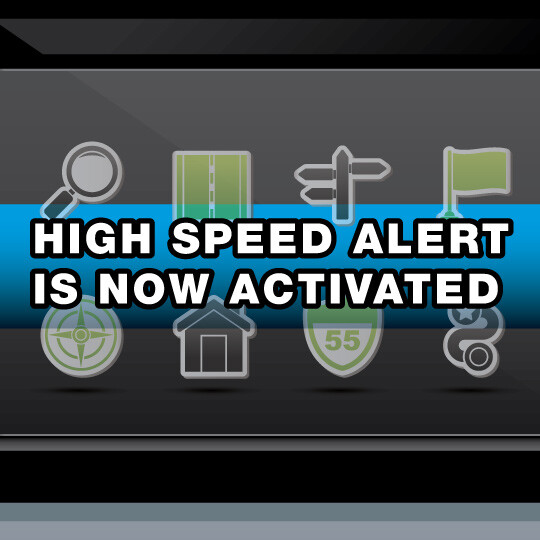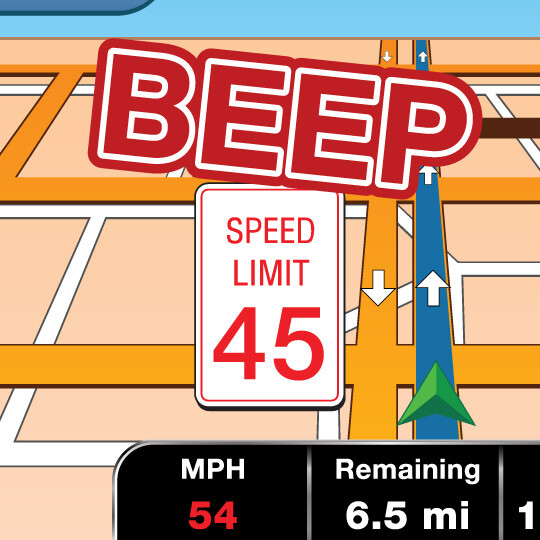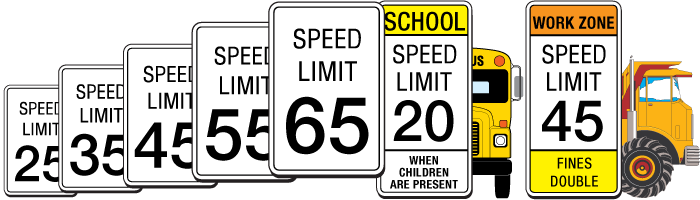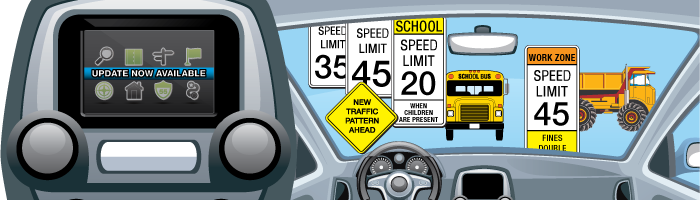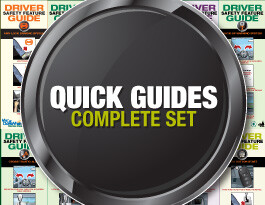High Speed Alert
An alert that sounds if you’re speeding.
This feature coordinates the car’s position, via GPS, with a database of speed limit information to alert drivers if they’re speeding. This helps drivers maintain a safe driving speed. Newer versions may use a camera to read speed limit signs.
A more advanced version of this feature, called intelligent speed adaptation, would be capable of slowing down the car automatically if a driver passes the speed limit. Drivers would be able to override most versions of intelligent speed adaptation. This feature currently is being researched in Europe and the United States, among other countries.