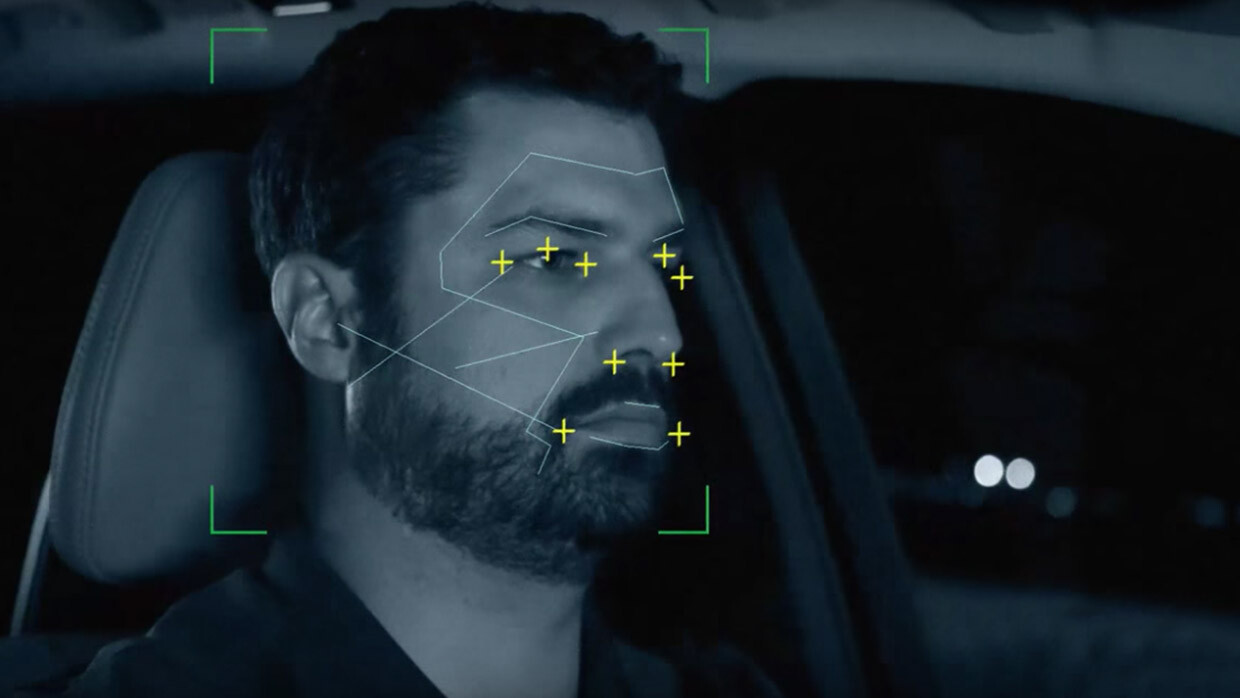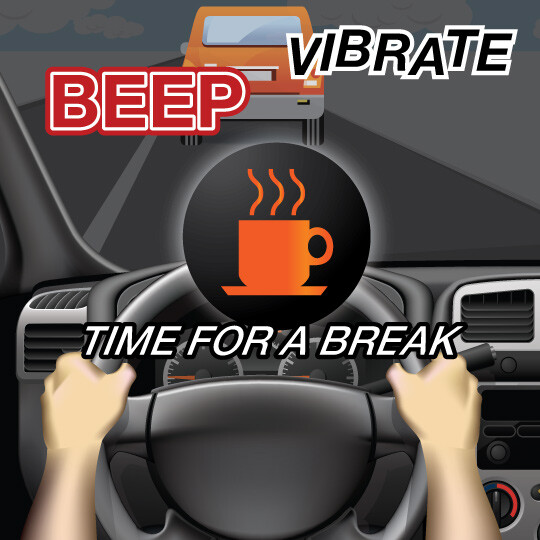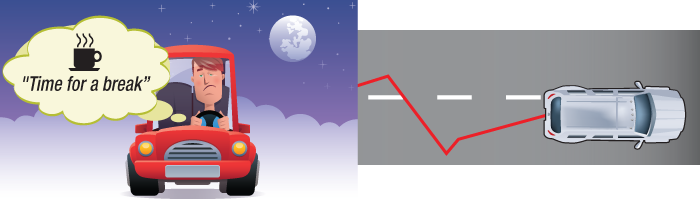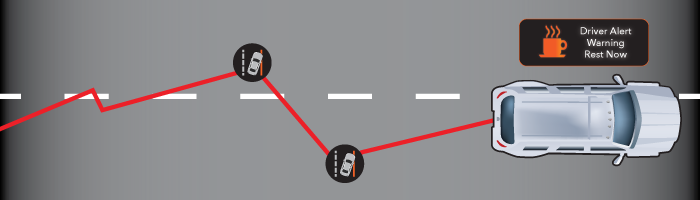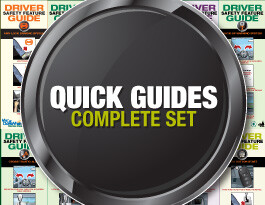Drowsiness Alert
This feature may alert you if you’re drowsy and suggest you take a break when it’s safe to do so.
What It Does: A coffee cup or other symbol appears on your dash suggesting you take a break.
What It Does Not Do: This system will not necessarily steer you back into your lane.